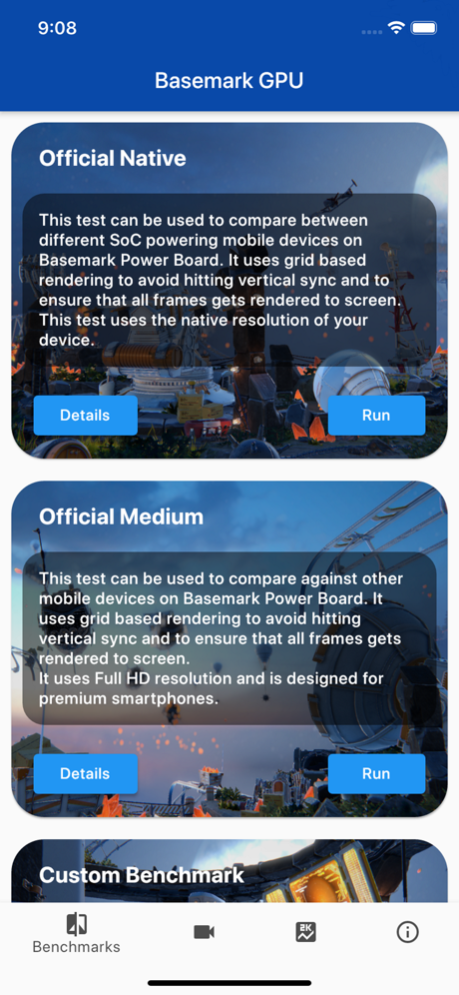Basemark GPU 1.2.3
Continue to app
Free Version
Publisher Description
Basemark® GPU is a multi-platform, multi-API 3D-graphics benchmark. It enables a comparison of the graphics performance of different smartphones and tablets. You can even compare the performance to Notebooks or PCs. The desktop version runs an AAA quality game-like workload by default, but also offers a test identical to the mobile version in this app.
Basemark GPU also allows the user to compare their device to others around the world. For that, this free version of the benchmark always submits test scores to the Basemark Power Board web service. If you need a Basemark GPU license for a commercial usage please contact us.
To circumvent VSync limitations on mobile devices, we render each benchmark frame off-screen and display only a miniature image of each frame on the screen. This way we can make sure that no frame is dropped, and the results are accurate. If you want to see the graphics in full glory, please choose Experience Mode.
Dec 17, 2020
Version 1.2.3
Rebuilding to get all platforms match version numbers and exact codebase. No functional changes for iOS.
About Basemark GPU
Basemark GPU is a free app for iOS published in the System Maintenance list of apps, part of System Utilities.
The company that develops Basemark GPU is Basemark. The latest version released by its developer is 1.2.3.
To install Basemark GPU on your iOS device, just click the green Continue To App button above to start the installation process. The app is listed on our website since 2020-12-17 and was downloaded 1 times. We have already checked if the download link is safe, however for your own protection we recommend that you scan the downloaded app with your antivirus. Your antivirus may detect the Basemark GPU as malware if the download link is broken.
How to install Basemark GPU on your iOS device:
- Click on the Continue To App button on our website. This will redirect you to the App Store.
- Once the Basemark GPU is shown in the iTunes listing of your iOS device, you can start its download and installation. Tap on the GET button to the right of the app to start downloading it.
- If you are not logged-in the iOS appstore app, you'll be prompted for your your Apple ID and/or password.
- After Basemark GPU is downloaded, you'll see an INSTALL button to the right. Tap on it to start the actual installation of the iOS app.
- Once installation is finished you can tap on the OPEN button to start it. Its icon will also be added to your device home screen.